Processing
An introduction
Przemysław::Kowalczyk
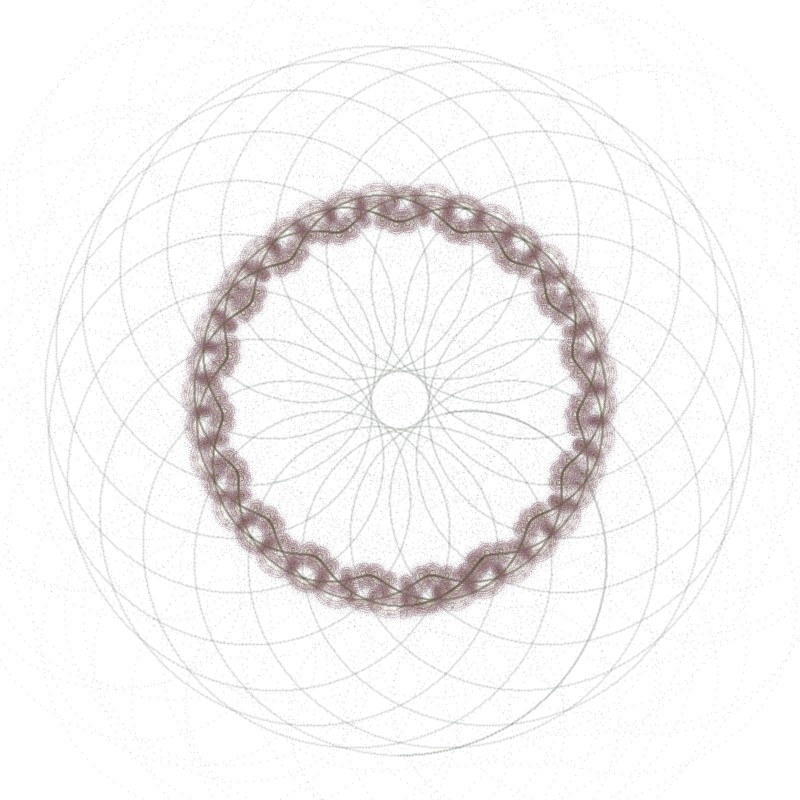
What it is?
Processing is a programming language, development environment, and online community. [...] Processing has promoted software literacy within the visual arts and visual literacy within technology.

What it is? cont’d
- free & open-source
- 2D, 3D, OpenGL, PDF
- multiplatform
-
a lot of docs, examples, tutorials
(but mostly targeted at the beginners)

What it isn’t?
- a programming language
- a game-development library
- a graphical studio
- a 3d-modeling studio
- a very sophisticated graphics library
- anything that can be directly useful in your work
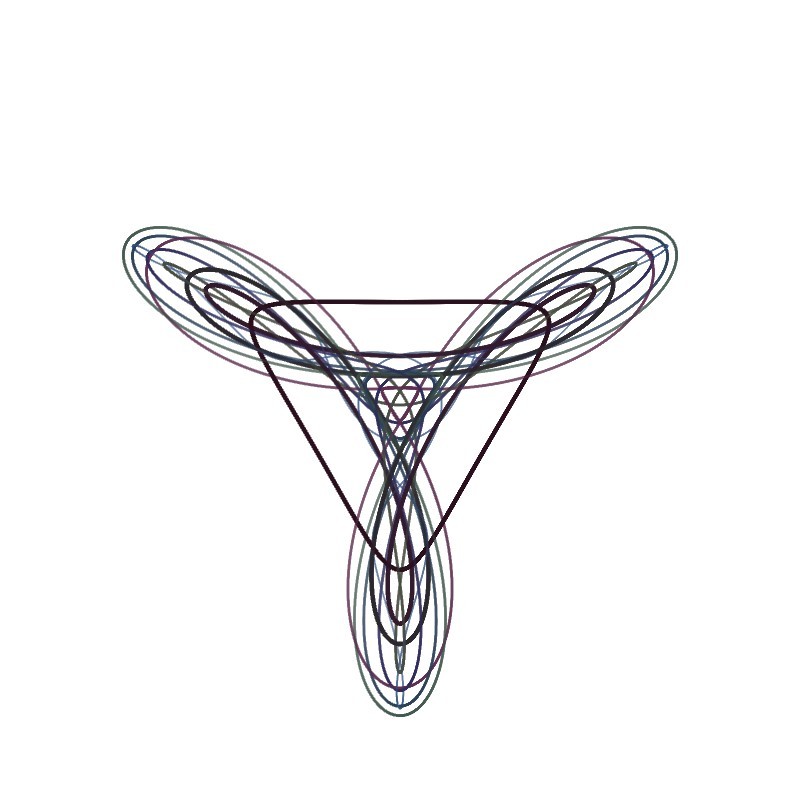
Processing flavors
- Processing (Java)
- p5.js (and Processing.js)
- Processing.py
- ruby-processing

Processing (Java)
-
Simplified language (a DSL, almost)
- No need to define the top-level class
- Processing library accessible in global namespace (kind of)
- Access modifiers are not used (by convention)
-
A few extensions:
#aabbccfor colors,colortype, ...
-
Preprocessed into std Java source file
(technically: inserted into a class that extendsPApplet, which defines all the goodies) - Can still use all Java features (almost)

p5.js & Processing.js
- p5.js is the official “interpretation” (p5js.org)
- Processing.js is an earlier port (a “sister project”, processingjs.org)
- they are both just libraries & don’t change the language
- code is embedded in browser page, draws on a
CANVASelement by default - usual JS quirks apply (e.g. loading images is async)
- p5.js has addon libraries that make it easy to interact with other HTML5 objects, including text, input, video, webcam, and sound
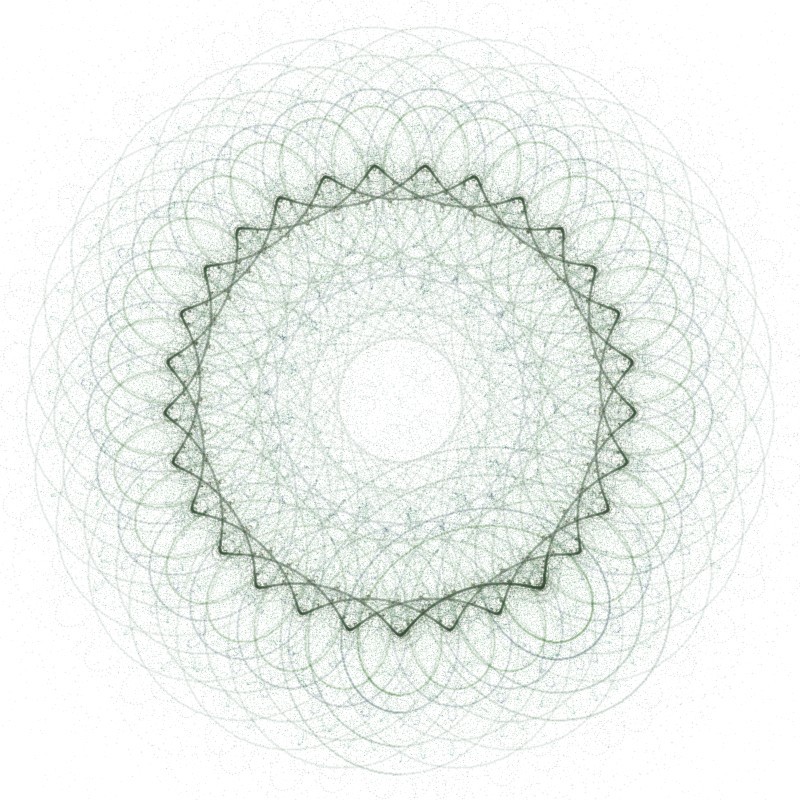
Processing.py
Just a library, no changes to language

What about Ruby?
https://github.com/jashkenas/ruby-processing
Needs Processing, java, jruby, but it's really cool!

Processing Development Environment (PDE)
- good for beginners
- not really a full-blown IDE
- uses sketches & sketchbooks
- you can have many source files but they end up inside the same class
- easy access to examples and docs
- poor editor
- you can use Java mode or install JS or Python modes
- external editor can be used

Let’s start coding!
The setup method is used to setup the window & the environment. Called once when the program starts. You can use it load media, fonts etc.
def setup size(1024, 768) background(255) stroke(127, 255, 0) line(0, 0, width, height) end

The draw method
Called to draw each frame (typically 60 fps).
def setup
size(1024, 768)
stroke color('#ABCDEF')
end
def draw
background color('#123456')
line(0, 0, frameCount % width, height)
end

Mouse events
You can define callbacks for all mouse related events: move, click, drag, wheel.
Mouse state can be read through variables: mouseX, mouseY, mouseButton, mousePressed.
def mousePressed line(mouseX, mouseY, width, height) end
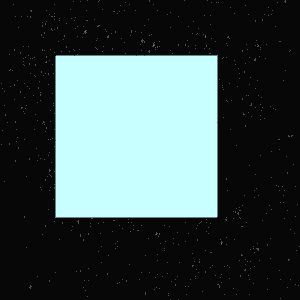
Keyboard events
You can define callbacks for keyboard related events: keyPressed, keyReleased, keyTyped.
Keyboard state can be read through variables: keyPressed, key, keyCode.
$step = 0
def draw
line 0, 0,
frameCount % width,
height - $step
end
def keyPressed
$step += 10 if key == 'r'
end
|
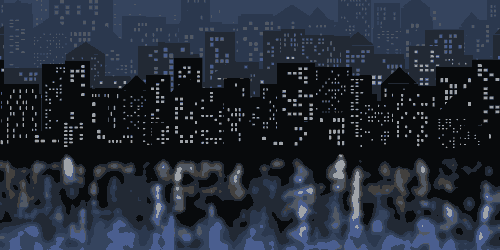
|
Saving pretty pictures
Just call save("name").
Append a file extension to the name of the file, to indicate the file format to be used: either TIFF (.tif), TARGA (.tga), JPEG (.jpg), or PNG (.png).
size(500, 500)
smooth
background color('#120930')
stroke color('#FFEECC'), 20
strokeWeight(3)
(0..width).step(7) do |i|
line(0, i, i, height)
line(0, i, width - i, 0)
line(i, 0, width, i)
line(i, height, width, height - i)
end
save("filename.jpg")
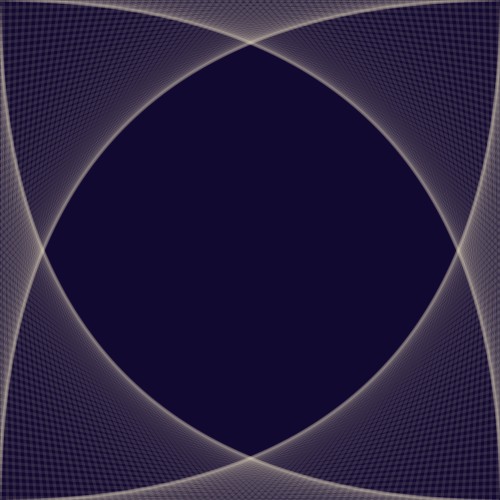
Saving a lot of pretty pictures
Just call saveFrame("name-####.ext").
Saves a numbered sequence of images, one image each time the function is run. You can specify the name of the sequence with the filename parameter, including hash marks (####), which will be replaced by the current frameCount value.
$rot = 36
$deltaRot = -0.4
def draw
background(0x36465d)
c = 0
translate(width / 2, height / 2)
(0..240).step(10).to_a.reverse.each do |size|
fill(c = 255 - c)
ellipse(-size,-size,size*2,size)
rotate(PI / $rot)
end
$rot += $deltaRot
if $rot < 12
$deltaRot = 0.4
elsif $rot > 36
$deltaRot = -0.4
end
saveFrame("frame-####.png") if frameCount < 123
end
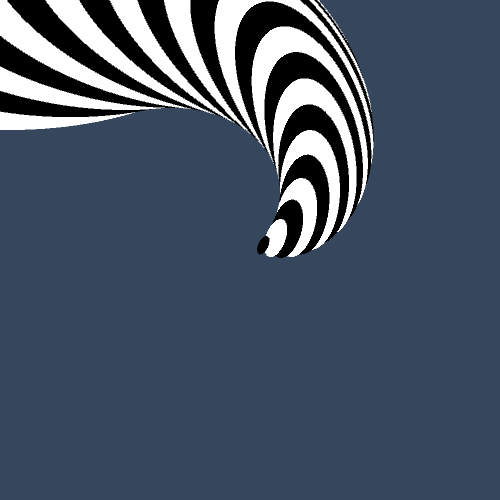
Pretty pics to animated GIF
-
Use ImageMagick:
convert -delay 2 -layers OptimizePlus frame-*.png spin_anim.gif - install a library
- use gifsickle, ezgif.com etc.

Using existing images
Just call loadImage("name") (it needs to be preloaded when using JS).
You get a PImage object which has width, height, pixels.
attr_reader :photo, :starfield
def setup
@photo = load_image(Dir.pwd + "/alpha.png")
@starfield = loadImage(Dir.pwd + "/starfield.jpg")
size(photo.width, photo.height)
end
def draw
xoffset = frameCount % width
yoffset = xoffset * height / width
image(starfield, xoffset, yoffset)
image(starfield, xoffset - width,
yoffset)
image(starfield, xoffset,
yoffset - height)
image(starfield, xoffset - width,
yoffset - height)
image(photo, 0, 0)
end
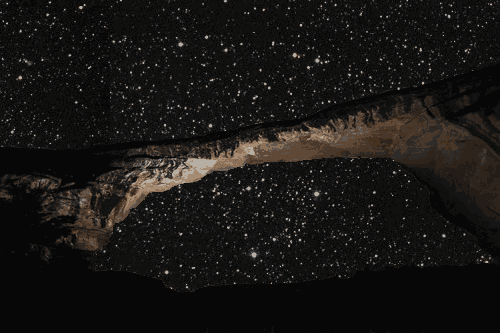
Loading SVG files
Obama = ["HI","RI","CT","MA","ME"...]
McCain = ["AK","GA","AL","TN","WV"...]
def setup
size(950, 600)
@usa = loadShape( "http://upload.wikimedia.org/wikipedia/commons/3/32/Blank_US_Map.svg")
shape(@usa, 0, 0)
statesColoring(Obama, 0, 0, 255)
statesColoring(McCain, 255, 0, 0)
end
def statesColoring(states, r, g, b)
states.each do |id|
state = @usa.getChild(id)
state.disableStyle()
fill(r, g, b)
noStroke()
shape(state, 0, 0)
end
end
|

|
Let’s do it in 3D!
size(360, 640, P3D) background(0) lights() noStroke() pushMatrix() translate(130, 80, 0) rotateY(1.25) rotateX(-0.4) box(100) popMatrix() noFill() stroke(255) translate(200, height * 0.7, -200) sphere(200)
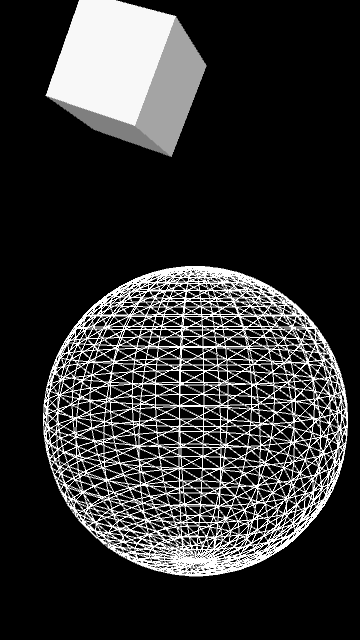
ruby-processing goodies
rp5 run my_sketch.rbrp5 watch my_sketch.rbrp5 live my_sketch.rbLive coding!

What else is there?
- colors modes: RGB, HSB, extraction & composition helpers, alpha,
- blend modes: addition, substraction, exclusion, dodge, burn etc.,
- filters: blur, treshold, dilate, erode etc.,
- curves: bezier & splines,
- shapes, vertexes,
- typography: text display, fonts,
- trigonometric functions,
- random noise generators,

What else is there (for 3D)?
- matrix transformations,
- textures,
- shaders,
- lighting: directional, spot, light falloff, material shininess, etc.,
- camera & perspective,

Have fun!
- https://processing.org/tutorials/
- http://funprogramming.org/
- https://github.com/jashkenas/ruby-processing/wiki
Questions?

/